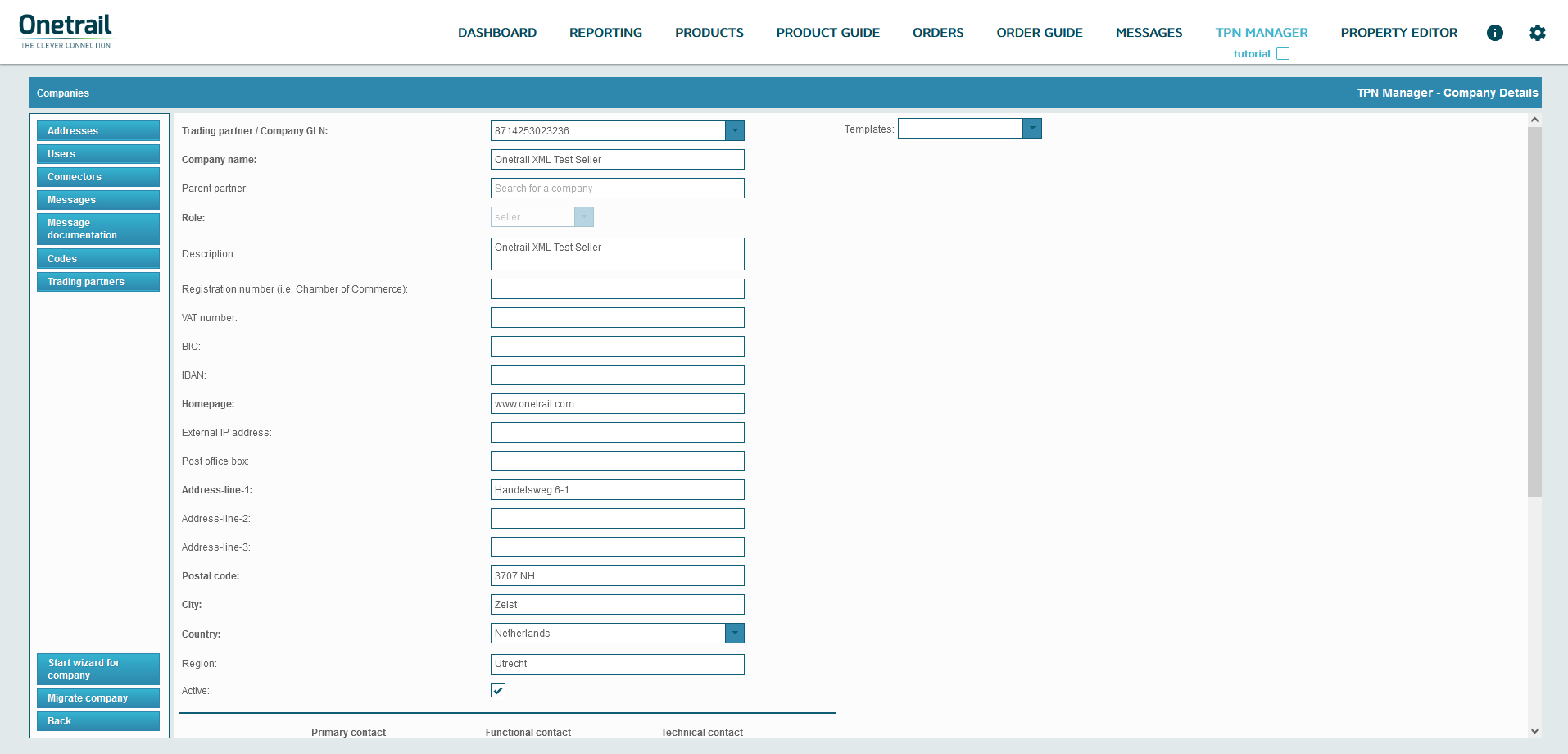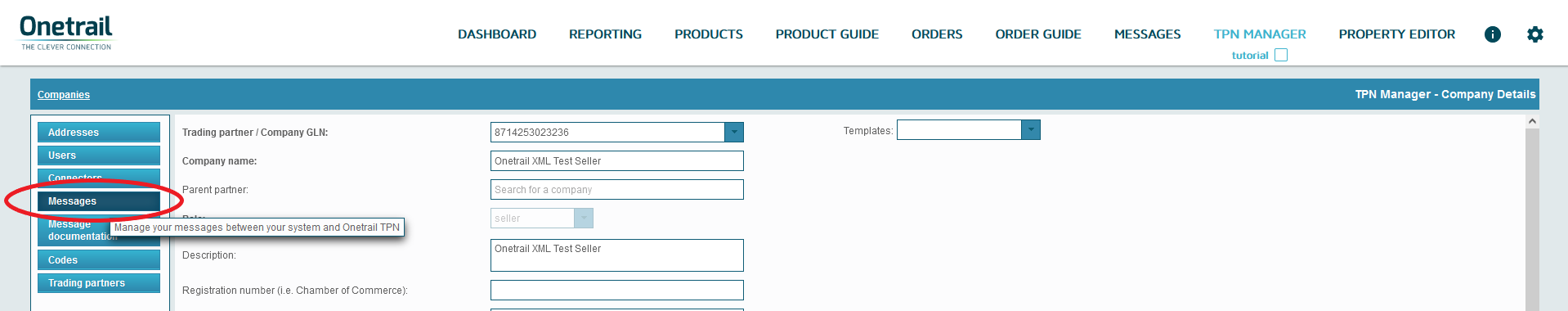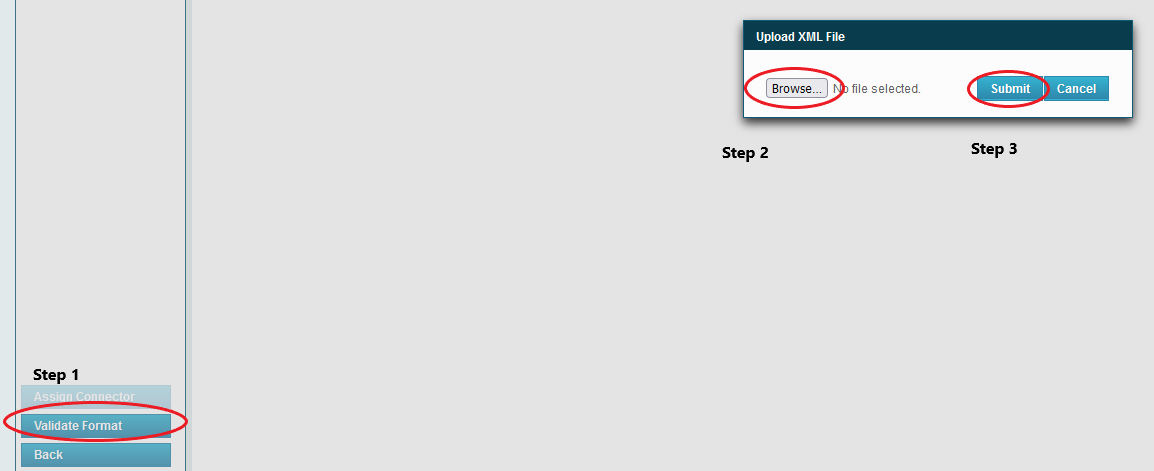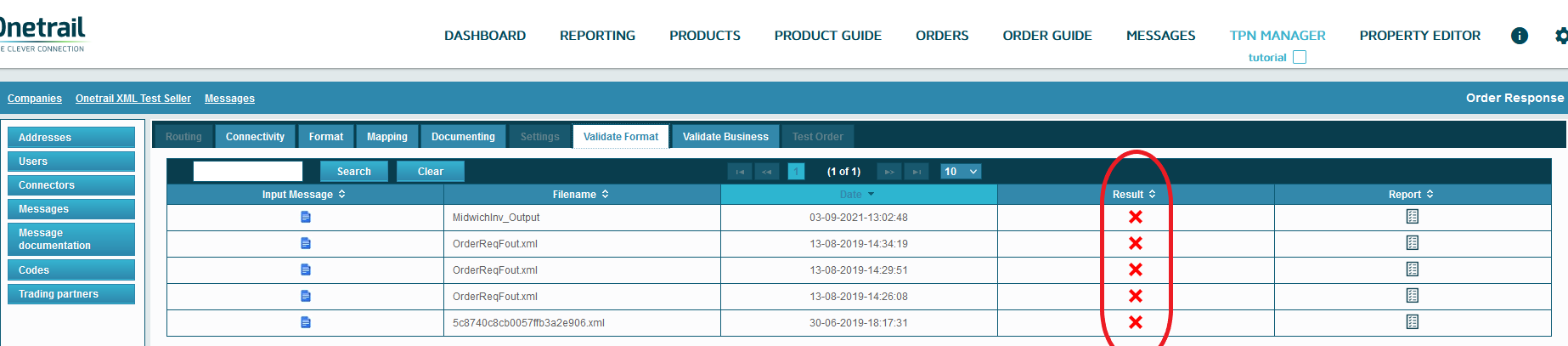...
| Tip | ||||
|---|---|---|---|---|
On this page:
|
Validating your XML
How to Validate and XML
...
- Go to the Onetrail TPN Portal Dashboard.
- Navigate to the TPN Manager ( located on the top right of the page ).
- Enter your company name in the search criteria ( left side panel ).
- Select your company from the list of results.
- Once on the On the 'Company Details' page, use the left side panel and choose 'messages'.
- Choose the type of message you'd like to validate your message against from the list of message types.
- Navigate to the 'Validate Format' tab.
- A button will appear at the bottom of the left side panel called 'Validate Format'.
...
Onetrail TPN™ Validator Image Guide
Finding the TPN Manager
and search criteria.Company Details
- Messages
Opening Messages
Choose your Message Type
- Find
Finding the Validate Format function
Uploading your message
Checking your message is valid
(Result Column)
Using your own validation tools
...